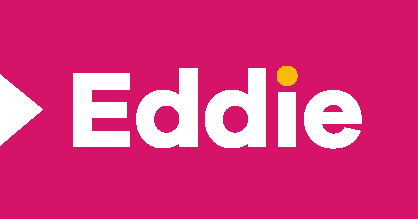What’s the difference between scripted and spontaneous internal videos?
Scripted and spontaneous internal videos differ primarily in their planning approach and delivery style. Scripted videos follow a pre-written text with planned shots, predetermined messaging, and often rehearsed delivery. They provide tight control over content but can sometimes feel formal. Spontaneous videos are unplanned, conversational recordings that capture natural reactions and authentic moments but may lack polish.
| Aspect | Scripted Videos | Spontaneous Videos |
|---|---|---|
| Planning | Detailed scripts and storyboards | Minimal pre-planning, conversational |
| Production Time | More pre-production, efficient filming | Less preparation, potentially longer filming |
| Tone | Polished and professional | Authentic and relatable |
| Control | High message control | More natural but less predictable |
The production process also differs significantly. With scripted content, more time is spent in pre-production creating detailed scripts and planning shots. Spontaneous videos require less preparation but often need more skillful editing to create a cohesive narrative from natural footage.
The final tone is perhaps the most noticeable difference. Scripted videos tend to feel more polished and professional, while spontaneous content often feels more authentic and relatable. Both have their place in an internal communication mix.
When should you use scripted internal videos?
Scripted internal videos work best when precision and consistency are essential. Use this approach when sharing complex information that needs careful explanation, such as compliance training, product explanations, or detailed process instructions. Scripting is recommended when:
- Communicating official company policies or announcements
- Explaining technical concepts or multistep processes
- Creating content that will be used repeatedly or for onboarding
- Delivering sensitive information where exact wording matters
- Ensuring consistent messaging across multiple videos or presenters
Scripted videos also make sense when working with presenters who aren’t comfortable improvising on camera. A well-prepared script gives confidence and helps deliver information clearly without the pressure of coming up with content on the spot.
When do spontaneous internal videos work better?
Spontaneous videos shine when authenticity matters more than polish. These unscripted approaches work particularly well for:
- Team updates and casual announcements
- Culture-building content that showcases personality
- Leadership messages that benefit from sincerity over perfection
- Event coverage and capturing live reactions
- Quick-turn content needed on short notice
Key Benefit: The natural quality of spontaneous videos often builds more trust and connection with viewers. Direct and conversational communication can feel more genuine than reading from a script.
Viewers appreciate seeing authentic human moments that make internal communications feel less corporate and more personal. These types of videos also typically require less preparation time, making them perfect for regular updates or time-sensitive communications.
How can you combine the best of both approaches?
A semi-structured approach balances preparation with authenticity. Instead of a word-for-word script, working with talking points – key messages organized in a logical flow that guide the speaker while allowing natural delivery – can be effective.
Other effective hybrid strategies include:
- Creating scripted openings and closings but leaving middle sections more conversational
- Using interview formats with prepared questions but unscripted answers
- Preparing content outlines rather than verbatim scripts
- Incorporating planned b-roll footage with spontaneous commentary
This balanced approach gives content control while preserving authenticity. It’s particularly useful for internal communications where covering specific points is necessary but natural and engaging delivery is preferred.
What production considerations change between scripted and spontaneous videos?
| Production Element | Scripted Approach | Spontaneous Approach |
|---|---|---|
| Pre-Production | Extensive (script writing, storyboarding) | Minimal (basic topic planning) |
| Filming Time | Usually shorter, more efficient | Often longer to capture enough usable content |
| Equipment Needs | Teleprompters, cue cards | Better audio capture for unpredictable speaking |
| Editing Requirements | Straightforward with clear script markers | More intensive to craft narrative from unstructured footage |
Equipment needs may differ too. Scripted content benefits from teleprompters or cue cards, while spontaneous videos might need better audio capture for unpredictable speaking volumes. Both approaches benefit from professional editing to enhance the final product.
What are the key takeaways for choosing between scripted and spontaneous internal videos?
When deciding between scripted and spontaneous approaches for internal videos, consider these factors:
Message complexity
The more complex your information, the more structure you’ll likely need
Audience expectations
Consider what style your team responds to best
Speaker comfort
Some presenters thrive with scripts while others become stiff
Time constraints
Spontaneous videos typically require less preparation
Remember that choosing one approach for all internal videos isn’t necessary. Most organizations benefit from a mix of styles based on specific communication needs.
Summary: Balancing Structure and Authenticity
- Assess your communication goals – Define what you need to accomplish with each video
- Consider your audience preferences – Different teams may respond better to different styles
- Evaluate your resources – Time, equipment, and presenter skills influence your approach
- Mix approaches when appropriate – Use structured formats for complex information and spontaneous styles for culture building
- Focus on engagement – Regardless of style, prioritize clear, engaging communication
Whichever style you choose, focus on creating videos that deliver clear messages while engaging your team. The best internal videos accomplish your communication goals while reflecting your company culture in an authentic way.
If you’re interested in learning more, contact our team today