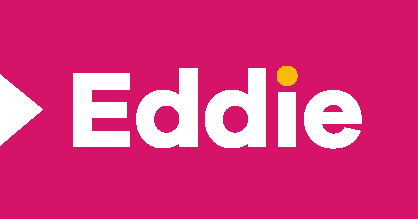Post-production in corporate video making is the crucial phase where raw footage is transformed into a polished, professional final video. It happens after filming is complete and includes editing, audio enhancement, color correction, adding graphics, and preparing the final deliverable. At Eddie, we’ve found that great post-production can turn even simple footage into compelling corporate videos that effectively deliver your message and represent your brand.
What is post-production in corporate video making?
Post-production in corporate video making is the entire process that happens after filming, where raw footage is shaped into a polished final product through editing, sound design, color grading, and graphics work. It’s where your story truly comes together. When you’ve finished recording your corporate video, what you have is essentially raw material that needs refinement to effectively communicate your message.
This phase includes organizing footage, creating a coherent narrative structure, enhancing visuals, cleaning up audio, adding music, incorporating branded elements, and finalizing the video for distribution. For corporate videos specifically, post-production focuses on clarity of message, professional appearance, and brand alignment.
At Eddie, our editors (whom we call “timeline wizards”) handle all these technical aspects so you can focus on what you do best—sharing your company’s story and expertise.
Why is post-production important for corporate videos?
Post-production is important for corporate videos because it transforms raw footage into a professional, coherent message that engages viewers and accurately represents your brand. Good post-production makes the difference between amateur-looking content and videos that build credibility with your audience.
Here are the key reasons post-production is essential:
- Enhanced message clarity – Structures content logically and removes distractions
- Maintained viewer engagement – Improves pacing and visual variety
- Professional polish – Keeps viewers watching to the end
- Consistent quality – Ensures brand cohesion across all video content
- Business goal achievement – Makes content more effective at driving results
Professional post-production also ensures consistent quality across all your video content. When every video follows the same branding guidelines with similar intros, outros, graphics style, and color treatment, you build a recognizable video identity. This consistency helps strengthen your brand image and makes your content immediately identifiable.
Finally, good post-production makes your content more effective at achieving its business goals, whether that’s training employees, explaining a new product, or building company culture.
What happens during the video post-production process?
The video post-production process typically follows a structured workflow that turns raw footage into a polished final product. It starts with organizing all the recorded material and creating a rough cut that establishes the basic structure of your video. This gives you a first look at how the story flows.
The post-production workflow includes:
- Organization & Assembly – Sorting footage and creating a rough cut
- Fine Editing – Refining cuts and adjusting timing
- Sound Design – Cleaning audio, adding music and balancing levels
- Color Grading – Adjusting visual tone and ensuring consistency
- Graphics & Text – Adding motion graphics, text elements and animations
- Branding – Incorporating company logos, intros and outros
- Export & Delivery – Finalizing in appropriate formats for distribution
How does co-creation work in corporate video post-production?
Co-creation in corporate video post-production works through a collaborative process where you handle the filming while we take care of the editing and technical aspects. This approach combines your knowledge of your business with our editing expertise for the best possible results.
| Step | Your Role | Eddie’s Role |
|---|---|---|
| 1. Planning | Determine content goals and message | Provide guidance on effective storytelling |
| 2. Recording | Capture footage with your smartphone or camera | Offer training and filming best practices |
| 3. Upload | Upload footage to Cobie platform with notes | Receive and organize your materials |
| 4. Editing | No action required | Create coherent story, add music and graphics |
| 5. Review | Provide feedback on draft | Make requested revisions |
| 6. Delivery | Receive and distribute final video | Deliver optimized files ready for use |
This entire process typically happens much faster than traditional video production—often within days.
What are the benefits of outsourcing post-production for corporate videos?
Outsourcing post-production for corporate videos saves you significant time while ensuring professional quality. Editing typically takes 2-3 times longer than filming, and requires focused concentration that’s hard to combine with regular work responsibilities. By handling only the filming part, you can create more videos without getting bogged down in technical editing work.
Key benefits of outsourcing include:
- Time savings – Focus on your core business while experts handle time-consuming editing
- Professional quality – Access specialized expertise from editors who work on hundreds of videos yearly
- Scalability – Produce more videos when editing isn’t a bottleneck
- Cost-effectiveness – More affordable than hiring in-house editors or full-service production
- Content authenticity – Maintain control of your message while gaining technical enhancement
Most importantly, co-creation allows your team to focus on what they know best—your business content—while leaving the technical aspects to specialists who can enhance your message without changing its authenticity.
How can you prepare your footage for successful post-production?
To prepare your footage for successful post-production, focus on capturing good quality video and audio from the start. Use adequate lighting—natural light near windows works well, or ensure rooms are well-lit. For audio, reduce background noise and consider using an external microphone rather than relying on your camera or phone’s built-in mic.
Pre-production checklist:
- Lighting – Ensure subjects are well-lit (natural light by windows works great)
- Audio – Minimize background noise and consider using external microphones
- B-roll – Capture extra footage including establishing shots and supporting visuals
- Organization – Create a simple shot list or take notes during filming
- Framing – Leave space for text or graphics where needed
- Communication – Clearly articulate your vision and goals to the editing team
When planning your video, think about where graphics or text might need to be added and leave space for these elements in your framing. For instance, if you need lower-third name captions, ensure there’s room at the bottom of your interview shots.
If you’re interested in learning more, contact our team today.